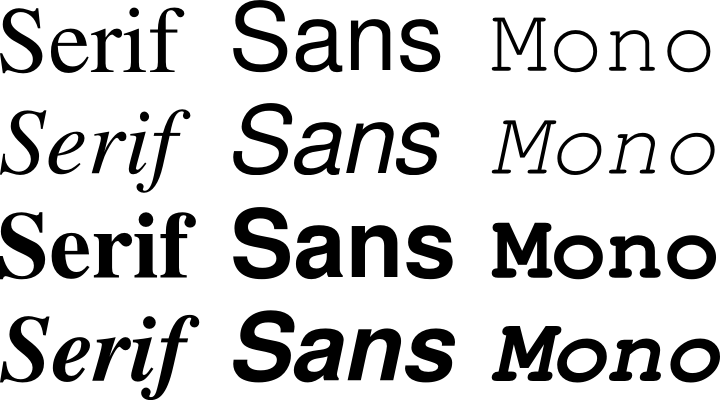The problem
There's been a long-standing issue about using the Gnu Freefont fonts with XeLaTeX. The fonts are "Free Serif", "Free Sans" "Free Mono", and each has normal, italic, bold and bold-italic versions.
These fonts are maintained by Stevan White, who has done a lot of support and maintenance work on them.
These fonts are of special interest to people who type Indian languages because they include nice, and rather complete Devanāgarī character sets in addition to glyphs for
- Bengali
- Gujarati
- Gurmukhi
- Oriya
- Sinhala
- Tamil
and - Malayalam
The Gnu Freefonts are excellent for an exceptionally wide range of scripts and languages, as well as symbols. See the coverage chart.
At the time of writing this blog, December 2014, the release version of the fonts is 4-beta, dated May 2012. This is the release that's distributed with TeXLive 2014, and is generally available with other programs that include or require the FreeFonts.
But the 2012 release of the FreeFonts causes problems with the current versions of XeTeX. Basically, the Devanagari conjunct consonants in the 2012 fonts are incompatible with the current XeTeX compositing engine. (For the technical: Up to TL 2012 XeTeX used ICU; since TL 2013 it's used HarfBuzz.)
In the last couple of years, Stevan has done a great deal of work on the Devanagari parts of the FreeFonts, and he has solved these problems. But his improvements and developments are only available in the Subversion repository. For technically-able users, it's not hard to download and compile this pre-release version of the fonts. But then to make sure that XeTeX calls the right version of the FreeFonts, it's also necessary to weed out the 2012 version of the fonts that's distributed with TeX Live 2014. And that's a bit hard. In short, things get fiddly.
Now, Norbert Preining has created a special TeX Live repository for the Subversion version of the FreeFonts. TeX Live 2014 users can now just invoke that repo and sit back and enjoy the correct Devanagari typesetting.
New warning June 2017:
the procedure below is no longer supported. Don't do it.
WARNING
Be warned that the version distributed here is a development version, not meant for production. Expect severe breakage. You need to know what you are doing!
END WARNING
Here follow Norbert's instructions (as of Dec 2014). Remember to use sudo if you have TeX Live installed system-wide.
The solution. A new TeX Live repository for the pre-release Gnu FreeFonts
Norbert says (Dec 2014):
Here we go:
Please do:
tlmgr repository add http://www.tug.org/~preining/tlptexlive/ tlptexlive
tlmgr pinning add tlptexlive gnu-freefont
tlmgr install --reinstall gnu-freefont
You should see something like:
[~] tlmgr install --reinstall gnu-freefont
...
[1/1, ??:??/??:??] reinstall: gnu-freefont @tlptexlive [12311k]
...
Note the
@tlptexlive
After that you can do
tlmgr info gnu-freefont
and should see:
Package installed: Yes
revision: 3007
sizes: src: 27157k, doc: 961k, run: 19769k
relocatable: No
collection: collection-fontsextra
Note the
revision: 3007
which corresponds to the freefont subversion revision!!!
From now on, after the pinning action, updates for gnu-freefont will
always be pulled from tlptexlive (see man page of tlmgr).
Reverting the change:
In case you ever want to return to the versions as distributed in TeX Live, please dotlmgr pinning remove tlptexlive gnu-freefont
tlmgr install --reinstall gun-freefont
Thank you, Norbert!